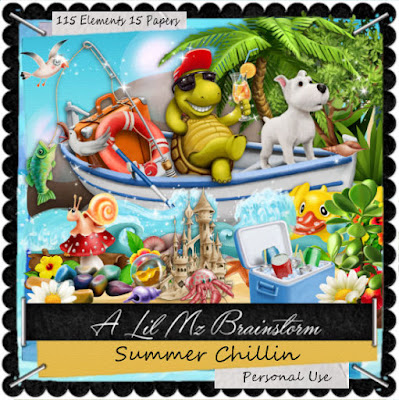In this
tutorial I used
Used the
beautiful kit from Lil Mz’s Brianstorm - PTU kit called Dino Story - You can
purchase the kit here –
I used Jose Cano tube
- you can purchase his tubes here - You need a license to use his tubes
-
I used PSP 9
but any version should work
Font I used –
Flintstone
Mask – Of
your choice
Drop Shadow I
used – 0 2 25 8
Open a new
transparent canvas 700 by 600 and fill with white
Add your drop
shadow as you go along
Paper 6 - Add mask - Delete mask - Merge Group
Place tube – I resized
mine to 47
Element 126 -
resize to 70 - Place in position
Element 114 -
resize to 40 - Place in position
Element 73 -
resize to 85 - Place in position
Element 9 -
resize to 60 - Mirror - Place in position
Element 12 -
resize to 25 - Place in position
Element 13 -
resize to 30 - Mirror - Place in position
Element 89 – Duplicate – Mirror Place in position – Merge down
Element 96 - resize to 30 - Place in position
Element 6 - resize to 35 - Place in position
Element 8 - resize to 35 - Place in position
Element 83 –
resize to 20 – Place in position
Element 104 –
resize to 40 – Place in position
Element 122 –
resize to 35 – Mirror – Place in position
Element 79 –
resize to 35 – Place in position
Element 37 –
resize to 30 – Place in position
Element 93 –
resize to 15 – Place in position
Add any other
elements you would like
Merge Visable
Resize your
tag
Add Copyright
information
Add name
Thank you for trying my tutorial